
Our classrooms and lessons don’t look the same as they did 20 years ago. 10 years ago. Even five years ago.
Or at least they shouldn’t. Think of all the tools potentially available in a teacher’s toolbox that weren't around just a few years ago, resources and strategies that enable teachers to better engage students, promote collaboration, differentiate instruction, communicate with parents, and increase learning (both for the student and teacher/administrator). iPads. ChromeBooks. Google Docs. Desmos. Khan Academy. Thinking Maps, Kagan Strategies. Professional Learning Communities (PLCs). Twitter chats. Pinterest. Teachers Pay Teachers. Remind text messaging. ClassDojo. Research, our own personal experience, and common sense tell us the traditional model of education isn’t what’s best for students. We’ve learned that the teacher should no longer solely be the “sage on the stage,” but rather the “guide on the side,” facilitating learning. Students sitting quietly in rows listening to the teacher do all the talking doesn’t necessarily equal learning. Students must be engaged in critical thinking, allowed opportunities for discourse, encouraged to ask questions, and allowed to create in order to demonstrate their learning. We as educators must be willing to embrace change, for through change comes growth. Last week, Alice Keeler tweeted the statement below, the inspiration for this blog post. I think we would all agree that the answer to this question would be a resounding, “No!” So for me, this tweets begs the question -- would we accept this mindset in education? Would we accept it from our child’s teacher? Do we accept it from ourselves? There is always more to learn, always ways to get better at what we do. Equating experience with having the “teaching thing” or “admin thing” all figured out is not a recipe for excellence. We cannot say to ourselves, “I’ve been doing this a long time. I know what I’m doing, and my students do well. There’s no need for me to change or try something new.” So back to the tax analogy. Your accountant chooses not to take advantage of new tax laws and deductions to get you a bigger refund. When you question his practice, he responds, “I got you a refund. What more do you want?” Uh...a bigger refund! Why would we be satisfied with a $2,000 refund when our accountant could have gotten us, say, $5,000 by incorporating new resources or strategies into his practice? We wouldn’t. Then how can we be satisfied with the idea that our students learned at a “$2,000 level” when they could have learned so much more if we had incorporated new resources and strategies into our practice? We are our students’ accountants, and we are tasked to get them the biggest “refund” possible. It’s been said the biggest obstacle to becoming great is being good. Are we satisfied with seeing good progress from our students, or are we willing to learn to be better, to do whatever it takes to see great progress? We must. Our accountants do it. Our doctors do it. Our mechanics do it. And so must we.
0 Comments

As an educator for 20 years, there have been those times when I’ve discovered something new that completely transformed my practice or took it to the next level. When I was in the classroom, learning how to podcast with my students was one of those times. Using Audacity and Garageband, my students and I created monthly podcasts, called ColeyCasts, that allowed students to share with the world what they were learning (you can listen here). I published their ColeyCasts on my classroom website and in iTunes, and I’m telling you, there was nothing cooler than seeing my students’ faces when I showed them their work, their work, in iTunes alongside their favorite musical artists. They were creating something and sharing it not just with me, but with listeners as far away as Australia. And because my students knew they had a global audience, they didn’t just go through the motions. They wanted their work to be good. I think Rushton Hurley said it best --
“If students are sharing their work with the world, they want it to be good. If they’re just sharing it with you, they want it to be good enough."
- Rushton Hurley
This past year I had another one of those game-changing moments when, thanks to the idea by my good friend and colleague John Fox, I converted my school’s staff handbook from an 84-Microsoft Word document to a single Google Doc with clickable links. That’s right -- 84 pages down to one. Don’t get me wrong, our old handbook had a bunch of valuable resources for my staff, from bell and duty schedules to our staff directory to SST forms. But there were two major drawbacks:
I didn’t need new or more information. I just needed a better and more dynamic way to organize it. Enter Google Docs. Here’s what I did. I created a master Google Doc and inserted a table. This would become my new handbook, something my staff and I now call The Hub. I shaded each cell of the table a different background color and devoted it to a different category of information (e.g. Faculty Information, Calendars & Schedules, Forms & Information). In these cells I inserted hyperlinks to different Google Docs, Sheets, PDFs, or external websites. For example, for my bell schedules, I created a “Bell Schedules” Google Doc, copied the schedules from the Word document, and pasted them into the Google Doc (I had to do a little tweaking to the formatting once the info was in the Google Doc). I then copied the view-only link to the “Bell Schedules” Google Doc and created a hyperlink to this document in the master document (The Hub). I did this for each section of the old handbook -- created a new Google Doc/Sheet, copied the information from the old Word Doc and pasted it into the new Doc/Sheet, and then created a hyperlink to the new Doc/Sheet in the master document. Below is a screenshot of the upper portion of The Hub. When I was done, I shared the view-only link to The Hub with my staff for them to save on their desktops and mobile devices. One link. One page. Tons of information at their fingertips. Here are a few of the benefits of going with an online handbook:
Did this take some time to create? Yes, but it was totally worth it. Before I introduced The Hub to my staff at the beginning-of-the-year staff meeting last year, I was a bit nervous. I was so excited about this change. I thought it was going to save us all a bunch of time. But it didn’t just matter what I thought. What really mattered was what my staff thought. So, did they like it? They clapped. Seriously, they clapped. When is the last time your teachers clapped during a staff meeting when you or your principal introduced something new? I don’t think I’d ever seen it happen before that day, but that’s what they did. As I walked them through all the information available on The Hub and showed them how to save the link on their phones and tablets, teachers started saying things like, “Can we put ________ on The Hub?” and “It would awesome if _________ was available on The Hub. That would be so helpful!” It was music to my ears! My answer? “Of course we can add things!” There is 20-25% more information available on The Hub today than the day it was introduced. That’s the beauty of it -- it’s dynamic, a living document. Below is a video showing how I created The Hub. If you don't want to start from scratch, please feel free to make a copy of this template and then modify it to meet your needs. The links aren't active, but it will give you an idea of the items I've included in my handbook. If you’re looking for a way to increase efficiency and provide more up-to-date and easily accessible information for your staff, I’d highly recommend creating an online handbook like The Hub for your school. It’ll be a game-changer! Thanks again for the idea, John! 
This past Friday, my school held its annual student talent show. It’s always an event our families look forward to, with students showcasing their talent in the form of playing instruments, singing, and dancing. This year, the scheduled closing act was to be three boys dancing the Whip/Nae Nae, and they asked me to join them on stage toward the end of the dance. Though dancing skill is not something I possess (imagine the male equivalent of Seinfeld’s Elaine Benes), I agreed, thinking the students would get a kick out of their middle-aged principal trying to bust a move. How’d it go? Judge for yourself.
My embarrassment was completely worth it to see all the kids dancing along with me, screaming, and laughing. Hey, as an administrator, embarrassing yourself is one of those “other duties as assigned.” The rest of the day students approached me to talk to me about my “dancing.” While this was not unexpected, hearing the following statement from several students was a surprise:
“Mr. Coley, you broke the dress code. You turned your hat backwards.”
While I was on stage risking multiple muscle-pulls, what many students noticed was not my dancing, but the fact that before I began, I turned my hat around. In my mind, I was getting into “costume” for the dance. But in the students’ eyes, I was breaking the dress code. Busted.
As teachers and administrators, we often wonder how much our students are really paying attention. The answer? Way more than we think. It’s what they pay attention to that we often overlook. Though we may not realize it, every one of our actions and words is being observed, filed away, and evaluated -- we teach our students so much more than what’s in our lesson plans. My talent show experience was a sobering reminder of this fact. Though unintentional, my “getting into costume” (even for 30 seconds) contradicted what I’ve been telling students -- that hats must be worn forward while at school. Ouch. The worst mistake I could have made? No, but it was a good reminder of our need as educators to be careful about the example we’re setting for our students. 
This week, the #YourEdustory blogging challenge topic is “PLN Appreciation Week.” Educators all over the world are being encouraged to say "Thanks" to a member (or members) of their Professional Learning Network (PLN) for inspiring, encouraging, and helping make them better at what they do.
I want to thank Tim and Scott Bedley. These two gentlemen exemplify “out-of-the-box” thinking, their practice encouraging me to challenge limits and conventions to reach students. Both have been Teacher of the Year for their counties, and for good reason. In addition to being outstanding classroom teachers, they host their own education talk show/podcast, The Bedley Brothers Ed Chat, where they discuss cutting edge topics with leaders in the field such as John Hattie, Alfie Kohn, Susan Cain, Alice Keeler, Jon Corippo, and Adam Bellow. You can watch their broadcasts on YouTube or listen on PodOmatic. I had to privilege of visiting Tim’s classroom and seeing him in action, and what I observed was incredible. The learning environment he provides for his students defies convention. See, his classroom has no desks. That’s right, students don’t sit at desks. Instead, couches and camp chairs occupy the floorspace, and all four walls are lined with whiteboards. Students engage in what Tim calls Gallery Learning, spending much of the day working on the whiteboards surrounding the room, displaying their work for classmates and Tim to see. Students are able to rotate around the perimeter of the room and see each other’s work and offer feedback on things such as problem solving methods and descriptive writing. And due to the increased visibility of his students’ work, Tim is able to easily assess their progress and provide support and challenges when necessary. It’s 360° of learning, and it’s awesome! Using Mystery Skype and Google Apps, Scott breaks down the walls of his classroom altogether. Many teachers use the peer editing technique. Scott takes it a step further. Scott has implemented cross-age peer editing -- with students at different schools! A few years ago, Scott shared at the annual CUE Conference how he, Bill Selak, and Sean Ziebarth used the “Share” feature of Google Docs to have 2nd graders, 5th graders, and juniors in high school provide feedback on each other’s writing. Imagine this -- 2nd grade students sharing their writing, via Google Docs, with 5th grade students who provide feedback through comments within the docs. Then the 5th graders share their Google Docs with 11th graders who are able to point out the positives and offer suggestions for improvement. Talk about authentic learning! 2nd graders receiving encouragement from "big" 5th graders, and those same 5th graders getting feedback from high schoolers! Awesome! In addition to inspiring me with ways to take classroom learning to new heights, I want to thank these two gentlemen for how they stretched me during last year’s CUE Conference, where I had the privilege of co-presenting a session on digital storytelling with Tim and Scott. As we were planning our session via a conference call, one of the guys had an idea. “We should give out the link to our slides and ask attendees to hijack the slide deck before we start our presentation. Make it interactive. Let them contribute!” The other instantly responded, “Yes! I love it! That’s a great idea!” How did I respond? Confession time. I had one of those moments of internal disequilibrium. It didn’t feel comfortable, because it was out of the box. It wasn’t what a session was “supposed to be like.” I started to sweat. What if we did this and it bombed? What would people think? But then I thought of the other possibility -- What if it’s a home run? “Cool!” I said. “Let’s do it.” See, Tim and Scott are risk takers, and in that moment they stretched me to take a risk with them. Did it pay off? Was the idea a flop or a home run? Well, based on the feedback we received during the session and from the tweets below, it was a huge success.
Thank you, Tim and Scott, for pushing me to think outside the box, to try new things, to do whatever it takes to meet the needs of students and become a better leader. But more importantly, as great as you are as educators, thank you for being even better people. I am blessed to call you both friends.

I love Post-It notes. When I was in the classroom, my students and I used them all the time. I utilized them to keep myself organized, reminders and checklists constantly stuck on my desk, notebooks, and teaching manuals. Each of my students had his/her own pad of Post-Its they used for a variety of purposes -- note-taking, making graphs in math, even classroom currency paychecks. They were everywhere in my classroom, and you’ll find them all over my office today. Post-Its are awesome! But the other day I was reminded just how powerful a Post-It note can be.
Thanks to a bond measure that was passed by our community, all the schools in my district are receiving educational technology upgrades, and my site is scheduled to have new audio/visual systems installed in a few days. Our staff is very excited! The other day I was in a classroom showing a teacher where the new equipment was going to be installed in her room. As we were standing by her computer, I glanced down and happened to notice a Post-It note the teacher had stuck to the bottom of her monitor. On it were the words “Thanks for everything you do!” The handwriting on the note looked familiar and for good reason -- I had written the note. I remember writing it, but to be honest, I don’t remember exactly when. What I do know is that I wrote it some time ago. Yet there it was, stuck to her monitor, offering her encouragement every time she sits down at her computer. In that moment I was reminded of the long-lasting impact words of encouragement can have. Five words, written on a sticky note. That’s it. Not a five-paragraph essay, not a formal letter of recommendation. A Post-It note. Yet it must have been meaningful because it didn’t get tossed in the trash. It instead occupies valuable real estate on her desk. Years and years ago I took an unused purple file folder and labeled it “Thank You.” Each time I’ve received a nice note from a student, parent, or administrator, I’ve dropped it in my “Thank You” file. Periodically I pull the file out and glance at some of the notes inside, usually when things are incredibly stressful and I’m in need of a little encouragement. Most of the notes I’ve saved aren’t long. Many are tiny scraps of paper with only a few words on them. But they meant enough to me that I’ve saved them for all these years, and they’ve lifted my spirits time and time again. Seeing that Post-It note on my teacher’s monitor reminded me that I need to write notes like that more often. So often I think how appreciative I am of those around me, and I try to be very deliberate in expressing my appreciation verbally. That’s great, but putting those words of affirmation in writing takes it to another level. A note is tangible. A note can be saved and read again and again and again, for years. If you’re a teacher, I encourage you to write notes like this to your students. Choose a couple students a day and write a short note of encouragement on a Post-It and put it on their desk, notebook, cubby, etc. If you’re an administrator, take a moment to write notes like this to your staff. It’ll make a difference, I promise. And who knows? You may find your note stuck to a computer monitor some day down the road. :)
Can Christopher Walken teach us a lesson about education? I think so. Check out his performance in this Super Bowl ad from Kia to see what I mean.
In addition to being very clever, this commercial caused me to ask these reflective questions:
Am I a teacher or administrator who always wears beige socks? Not literally of course, but do I spend each day doing the same thing, never stepping out of the box to give my students learning opportunities they’ll remember? There are times, yes, when beige socks are OK. But am I content to blend in, to never try something new? Am I walking through my career like a pair of beige socks, not standing out and being remembered by my students? Are my students uninspired and bored by my “beige socks?” Or am I a teacher/administrator who is exciting, who expects more, who has pizazz? Like the world’s most exciting pair of socks. Do I stand out to my students? Does my practice cause students to say, “Whoa!” like the Kia Optima did for Richard? If our educational closets resemble Richard’s in the commercial, filled with bland “outfits” that all look the same, perhaps it’s time to add some color, to try something new. Let’s ditch the beige socks. 
In February of 2009, at the urging of the edurockstar Tony Vincent, I signed up for Twitter. In terms of professional development, it has been one of the best decisions I’ve ever made. By following like-minded educators all over the world who graciously share their expertise, resources, and words of encouragement, I have grown immensely over the nearly seven years.
This week, I made some new discoveries via Twitter. From Toby Price, I learned about Storyline Online, an educational website that hosts a collection of videos of famous actors reading children’s books. The videos feature pleasant music behind shots of the book’s pictures and the actor reading. I immediately shared the site with my staff, thinking this would be a great resource, especially for primary classrooms. I learned from Tony Vincent about Air Scanner, an iOS app that turns your iPhone or iPad into a mobile document camera by wirelessly mirroring your device’s camera to a web browser, which can then be projected via an LCD projector. The app is normally $1.99, but Tony tweeted that it was free for a limited time (it's now back to $1.99). Again, I quickly sent email and Remind messages to my staff letting them know about this gem. Teachers are already using the app in their classrooms to quickly and easily display student work during lessons. And if finding those two resources wasn’t enough, I read a tweet that led me to an inspiring blog post by Adam Welcome about how the impact we make on our students goes far beyond simply teaching them to read and write. You can read Adam’s post here. But you know what’s crazy? I found all three of these resources within a span of 24 hours. I became more informed, armed with more resources and inspiration, and in turn shared this new knowledge with my staff, making them stronger. All in less than 24 hours. I’ve never met Tony, Toby, or Adam, yet because of their tweets, I’ve grown professionally. I was reminded once again about the power of Twitter and became re-energized to spread the word about this online tool. There is so much to be learned, 140 characters at a time, and so many educators out there don’t know it yet. It reminded me of The Matrix. In the movie, Morpheus tells Neo that what he has accepted as real, isn’t. If you’ve never seen the movie or need a refresher, watch this short clip.
And now the parallel…
How many teachers and administrators have accepted that the only place to learn is within the walls of a school, face to face with others? How many have accepted this as real, when in fact, Twitter could open their eyes to a world of learning previously unimagined? Twitter is like the red pill.
Have you taken the red pill? Have you discovered all that Twitter has to offer, if you follow the right people? Or have you previously chosen the blue pill? If so, it’s not too late to change your mind.
I was inspired this week to do my part to get more of my colleagues on board, to take the red pill so to speak, so I’ve scheduled a workshop within my district to teach those interested about Twitter and how it can help them become better educators. If you’ve already experienced the power of Twitter, leave a comment letting others know how it's positively influenced you. Let’s help spread the word! Which pill will you choose? |
About BrentBrent has worked in the field of education as a teacher and administrator for 28 years. A former elementary school teacher and principal, he is currently Coordinator of Elementary Education in the Murrieta Valley Unified School District in Southern California. Read more about Brent here. Brent on X (Twitter)Archives
April 2024
Categories
All
|
Photos from somegeekintn, woodleywonderworks, Joybot, British Council Singapore, jseliger2, berkuspic, toddwendy, Alexandra E Rust, skippyjon, crdotx, tharrin, roybuloy, .FuturePresent., Just some dust, frankpierson, Jair Alcon Photography, Luigi Mengato, Muffet, stevendepolo, Pilar Soro, Sander van der Wel, jblyberg, jonathangarcia, DraXus, angeloangelo, Sthetic

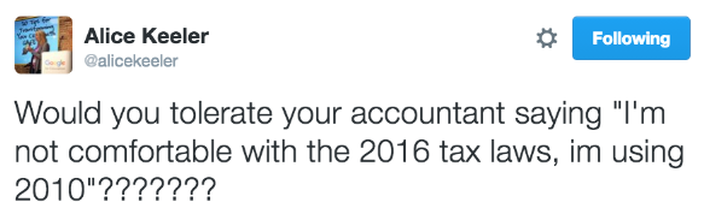
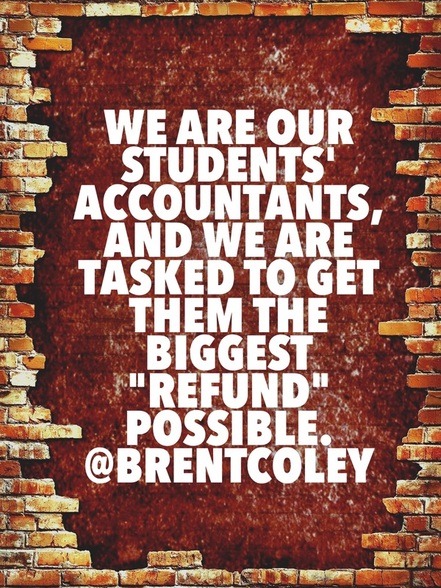
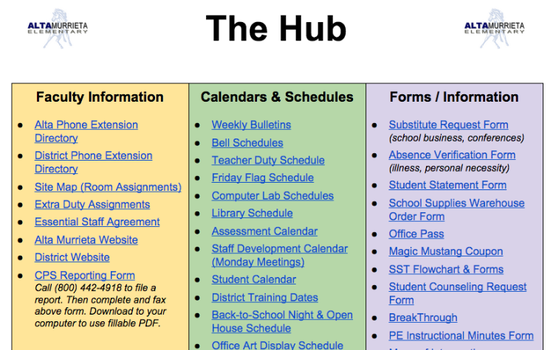
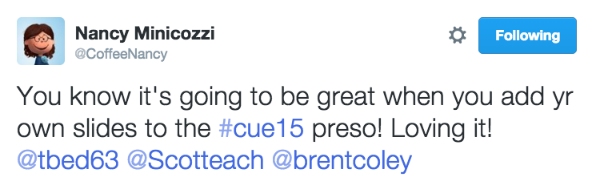
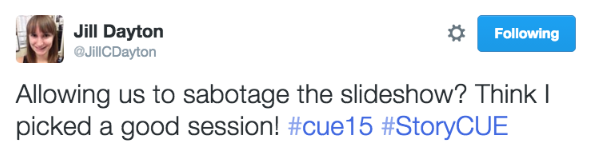
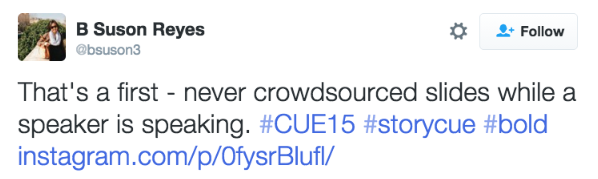
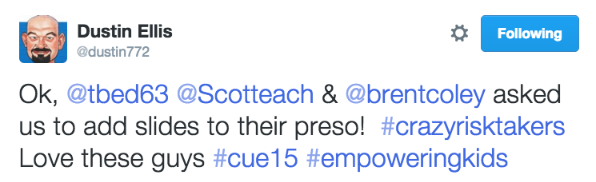

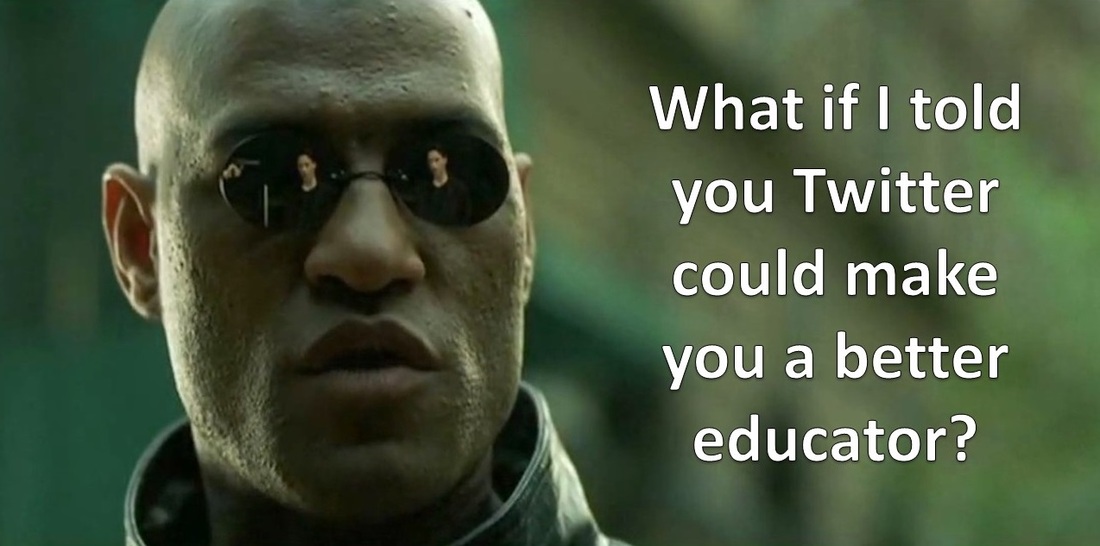
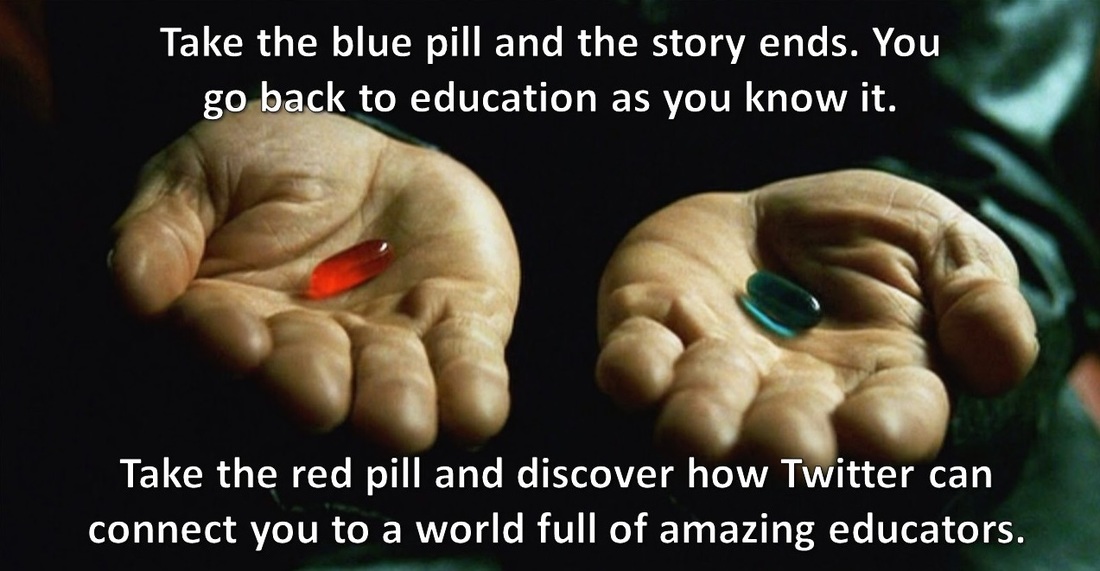

 RSS Feed
RSS Feed
