 If you teach language arts at the elementary or middle school level, chances are explicit vocabulary instruction is an integral part of your teaching. In my fifth grade classroom, in addition to teaching my students how to use context clues to help determine the meanings of new/unfamiliar words, I pre-teach certain vocabulary words that are embedded in each story of our district-adopted reading series (in my case, Houghton Mifflin). I introduce the words before we start each story, students learn and review the definitions of the words during the week, and they typically score well on the vocabulary quizzes I give them. Sounds good, right? But what happens to the students’ knowledge of Story #1’s words when we’ve moved on to Story #2? Or taking it a step further, how well are my students remembering the definitions of Story #1’s words when we’re on Story #10? The question is not Are my students learning the definitions of the words? but rather Are they retaining the definitions of the words? Now, if I told my students to study their old vocabulary words on their own, they’d be about as excited as if I told them to go clean their rooms. It's probably not going to happen. So instead, we play a game I call Define It, and in this post, I want to share with you how it’s played. With about two months remaining in the school year, I take 100 vocabulary words that were introduced during the year and create a word wall. Each word on the wall is numbered, 1 through 100. Each day, a few students from each team (in my classroom, teams are made up of table groups) roll two 10-sided dice to determine which words they will try to define. The number rolled on the first die represents the tens digit of the vocabulary word's number, and the number rolled on the second die represents the ones digit. For example, rolling a 3 and then a 4 would mean the student would have to define word number 34. If a student is correctly able to define the word, his/her team earns one point. If the student can also use the word in a sentence, he/she earns a second point for the team. If students get stuck and are having difficulty defining a word, they can choose to have me use the word in a sentence. If they can then correctly define the word, they earn one point. This way, students are given an opportunity to practice defining words using context clues. So basically, students have a chance to earn two points with no help from me, or one point with some assistance. In the event that a student is unable to define the word after it is used in a sentence, I randomly select a student using my classroom's random sticks. If the student selected can correctly define the word, his/her team earns a point. This way, everyone in the class stays alert, because students never know when they may have an opportunity to earn an extra point for their team. To make the game even more exciting, I like to make certain words “bonus” words, meaning they are worth double the points. For example, I may designate all even-numbered words as bonus words for the day, so if students roll an even number, they have a chance to earn four points instead of the typical two. This is also a great way to keep teams that are behind in points engaged, as all it takes is defining a few bonus words to get their team back in the game. Points are tallied, and the team with the most points at the end of each month wins a small prize. If you’re like me and have struggled with helping your students retain vocabulary they learned early on in the school year, give Define It a try with your class. My students love it, and I think yours will too.
0 Comments
 Ever had an event where a sign-up sheet was required? Maybe you’re a teacher who has needed parent volunteers for a field trip or class party. Or maybe you’ve been the team mom for your son’s T-ball team and needed parents to sign up to bring snacks for each game of the season. If any of these situations sound familiar, you need to check out SignUpGenius. SignUpGenius is a free and incredibly easy way to create online group sign-up lists. Using the website’s form wizard with a variety of templates, you can create an online sign-up sheet in a matter of minutes. You have the option of making your sign-up sheet public or private, and once set up, a link to your SignUpGenius webpage is sent to people you’d like to invite to sign up. When visiting your customized sign-up sheet, potential volunteers can see what’s available and what’s already been taken. Plus, every time someone signs up, you receive an email notification. No more shuffling papers or worrying about two people signing up for the same thing. For more information on how it all works, click here. In a world where we’re always looking for time-savers, SignUpGenius definitely qualifies. 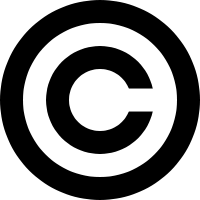 If you’re reading this blog, you probably know that I also maintain a classroom website at www.mrcoley.com. What began in 1999 as a simple site with just a few pages has grown into a pretty extensive collection of resources for my students, their parents, and other teachers. The mission of mrcoley.com is to 1) enhance parent-teacher-student communication, 2) provide resources that will support increased academic achievement, 3) showcase student work, and 4) share ideas with other educators. (Please note that while mrcoley.com is still online, it is no longer being updated since I have left the classroom.) I love sharing. It’s one of my passions. As stated above, it’s one of the reasons I maintain my website. I have been blessed to have amazing teachers over the years share with me, and my website is one of the ways I’m trying to give back (see my post “Paying It Forward”). I often receive emails from teachers across the country asking for permission to use an idea they’ve seen on my site. I’m always extremely flattered to hear a teacher has stumbled upon my site and found it to be a resource. When asked for my permission to use an idea found on my site, I typically reply with the following words: "Please feel free to borrow ideas you see on mrcoley.com and use them in your classroom or on your classroom website. I love sharing resources and ideas with other teachers (it's one of the goals for my site). That being said, I firmly believe that educators need to share and borrow in the appropriate way. Plagiarism is not something we accept from our students, and it shouldn't be something we as educators practice. If you decide to borrow an idea and include it on your website, I ask that you include a link back to my site and that you don't copy and paste my exact wording, formatting, and graphics. I have spent years building my site and crafting the text on its pages, so to see it copied and pasted onto another site as someone else's original work is extremely frustrating, not to mention illegal. In short, feel free to borrow the ideas, but please give credit where credit is due, and make it reflect your site and not mine." Over the past several years, I have discovered many teachers who have found my website, copied my exact words (sometimes entire pages complete with graphics and formatting), and republished them onto their own sites. Believe it or not, I’ve found a couple teachers who copied practically my entire site, word for word, replacing only my name with theirs, without a word of credit. I’m often told by friends I should be flattered, that imitation is the sincerest form of flattery. I agree – imitation is a form of flattery. But copying and pasting is a form of stealing. Seeing a teacher imitate my site is extremely flattering. It makes my day each and every time I hear from a teacher who likes my website. Seeing a teacher copy my site is extremely frustrating. There is a difference between borrowing ideas and stealing content. Ideas are not copyrighted – they are free to be copied. Teachers should look for new and fresh ideas to make their teaching better – that’s what good teachers do. Someone’s words, on the other hand, unless otherwise stated, are copyrighted and may not be copied and republished (even if a copyright symbol or notice is not placed on the webpage). Bottom line – granting permission to use an idea does not constitute the right to copy one’s exact words. The exception to this is if material is copied from a source that is licensed under Creative Commons. Creative Commons grants users the right to copy material, provided credit is given to the original creator of the material. In my experience, however, most of the websites I have come across are not licensed under Creative Commons, but rather operate under standard copyright. So the question is, why do teachers do this? How could a teacher who would never accept this type of action from students model this kind of behavior? I’m sure there are some teachers out there who know exactly what they’re doing and just don’t care. But honestly, I think most of the teachers who copy and paste someone else’s words have no idea they’re doing anything wrong. Sad, but I think it's true. Maybe it’s a mindset of It’s okay, I’m a teacher. Teachers are allowed to do this because it’s for educational purposes.Whatever the reason, it isn’t right. Ignorance doesn’t make it okay. It's my hope that this post would serve as a sort of public service announcement, because if teachers are engaging in this type of behavior and truly don’t know they’re doing anything wrong, someone needs to say something. Well, I've said something.  Raise your hand if you enjoy writing sub plans. What, no hands going up? You mean you don't enjoy the often tedious, time-consuming task of writing lesson plans for a substitute teacher? Me neither. I have yet to meet a teacher who does. While writing sub plans, have you ever thought, I wish I could just tell the teacher and students what I want them to do while I'm gone? Ladies and gentlemen, you can. I want to share with you something magical, something that will change your life. Okay, it won't change your life, but it will save you time. I introduce to you...audio sub plans. Like life, substitute teachers are like a box of chocolates -- you never know what you're going to get sometimes. There are some incredible substitute teachers out there and, unfortunately, there are some not-so-incredible ones. What if you spend two or three hours writing really detailed sub plans, but the substitute doesn't read them or misinterprets what you wrote? All that time spent was wasted. Enter audio sub plans. Instead of writing it all out, record a short message for the guest teacher and students. Then place the audio file on your classroom computer's desktop or burn it to a CD. Now, all the teacher has to do is double-click the file or play the CD and...Bingo -- your message, spoken with your own voice, will be heard as you intended. All you need to include in your written plans is a short sentence telling the guest teacher to play the audio file for the students. And don't underestimate the power of your voice when you're not there. I teach fifth grade, and the ability to insert a reminder in an audio message about classroom behavior is extremely powerful. Click here to listen to a message I created for my students explaining what they were going to do during a math lesson when I was out of the classroom one day. So, how can one record audio sub plans? There are many ways to easily record your voice, but three tools I would recommend are Audacity, GarageBand, or your smartphone. Audacity is a free download for PC and Mac, and GarageBand comes preinstalled on all Macs. Both are incredibly easy to use. If you're not familiar with these programs, you can watch some short tutorial videos I created that will show you just how easy it is to create an audio file using these pieces of software. Additionally, here's a GarageBand tutorial for beginners. Since you're not looking to create a polished work of art, there isn't a need for editing or adding music, so the process consists of simply clicking the red record button, speaking your message, clicking the stop button, and saving the message as an MP3 file. That's it. If you prefer, you can also use the recording feature of your smartphone. Just a few days ago, I recorded a message for a substitute teacher and my students using my iPhone. Using the Voice Memos app, I recorded my message, emailed it to my classroom's computer, and saved the file on the desktop. Quick, painless, and my message, in my exact words, made it to my students (and my substitute loved it).If you haven't yet tried creating audio sub plans, I highly encourage you to give it a try. You, your students, and your substitute teacher will be glad you did.
 It’s easy to get frustrated as a teacher. We’ve all been there. The students aren’t behaving well. A lesson bombed. Students didn’t do well on an exam. All can lead to frustration on the job. Recently, I’ve been battling frustration at work, but not for one of the reasons mentioned above. First, let me say that I have an absolutely wonderful class of 5th graders this year. The students are sweet, have a great attitude toward learning, and I have no major behavior problems. Now some of you may be thinking, “Gosh, Brent! You’ve got it good.” Nope. I have it great. I am incredibly blessed to be able to teach the kids in my class and work with not simply colleagues, but friends. So what’s the problem, Brent?  Ironically, it has to do with technology, and the fact that my students have access to it. With the exception of one, every student in my classroom has a computer at home with Internet access, and more than half of them have an iPod (please don’t be a hater – I know I am fortunate). Yet despite these facts, most of my students this year are demonstrating apathy toward the resources I’m providing for them on my website (e.g. iPod flash cards, StudyCasts). For example, despite year-long offers of extra credit for downloading sets of iPod flash cards or the corresponding PowerPoints, only three students have taken advantage of this opportunity. Last week, I embedded a secret, “extra credit” password in a StudyCast. Twelve students said they listened to the broadcast, yet no one came to me with the password (a subsequent classroom discussion revealed they had not listened to the StudyCast, but were simply telling me what they thought I wanted to hear). Again, I know I am fortunate. There are countless teachers who have students with limited or no access to technology. But my students DO have access to it, and they aren’t using it. Therein lies my frustration. I’ve asked myself, “Should I continue to spend my time and energy creating these technology resources if most of my students aren’t going to use them?” The answer is…absolutely. In my frustration, I was reminded of the timeless story of the boy and hundreds of starfish that had washed up on a beach (if you’re not familiar with the story, watch this short video). It would be very easy to give up, saying, “What’s the use? These technology tools aren’t making a difference for all my students.” But the reality is, if even ONE student is able to use these resources to be more successful in the classroom, the time and effort spent creating them has been well worth it. While I’d love for all of my students to use these tools, one is enough, because after all, what if that one student was my son or daughter? Would I be grateful to the teacher for providing learning resources for my child, even though others in the class weren’t using them? You bet. It’s my sincere hope that readers won’t view this post as an attempt on my part to say, “Look what I’m doing with technology!” Rather, my goal is to encourage teachers who, like me, have been frustrated because we feel like we’re not making a difference. If you’re providing your students with “extras,” let us remember not to get caught up in how many are using them, but rather to celebrate those that are. Because like the boy in the story, we can then say, “I made a difference for that one.”  This past October, I had the opportunity to attend the T.E.L.L. (Technology, Education, Leading, and Learning) Conference in Van Nuys, California. While sitting in a session led by my friend Sean Williams, I discovered another cool tool, one that I’d forgotten about until just the other day. At the very beginning of his presentation, Sean put a slide up that asked attendees to pull out their phones and text a code word to the number on the screen (much like shows like American Idol do when asking viewers to vote using their cell phones). So, I pulled out my iPhone, punched in the code word and number, and.....instantly received a text message with Sean’s contact information and a link to the online resources from his session. I remember sitting there thinking two words – sliced bread. As in, “This is the greatest thing since…” Okay, so it isn’t the light bulb or the wheel, but this is definitely a cool tool. How did Sean do it? With an incredibly easy-to-use website called Contxts. All you have to do is sign up for a free account, choose a username (the word people will type when texting), and enter your 140-character message. That’s it. Then, direct people to text your username to 50500 and they’ll receive your customized message in a tidy little text message. It’s free, and there is no limit on how many times your message can be requested. If you present at conferences, this is a fabulous way to quickly and easily get your contact information and web links into the hands (phones, actually) of your attendees. I’ll be using this resource at the CUE Conference in March, and I plan on using it again at Back-to-School Night next year with my students’ parents. I would love to hear some of your ideas on how Contxts could be used in an educational setting. So thank you, Sean, for sharing this cool tool, and thank you, Ruston Hurley, for sharing it with Sean. And now I pass it on to you. Enjoy. 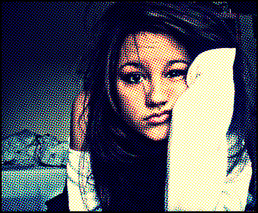 Cooperative grouping. Direct instruction. Use of manipulatives. Technology infusion. I’ve often heard teachers argue that one kind of lesson is better than others. Personally, I believe there are merits to each of the aforementioned types of lessons and that teachers should use all of them. Using only one type of teaching strategy is like taking only one type of vitamin. Sure it’s good for you, but your body needs a variety of vitamins to keep your body healthy. While it is definitely important to vary our teaching strategies to ensure our students “get all their vitamins,” it is just as important (if not more important) to remember one thing – it all starts with classroom management. One of the first pieces of advice I like to give to new or prospective teachers is this: If they aren’t listening, it doesn’t matter what you’re saying. Sometimes it’s easy for us as teachers to fall in love with the lesson, neglecting the question – “Are the students engaged?” I know I’ve been guilty of it. I could have crafted the “perfect” lesson, but if my students are doodling, spinning rulers on their pencil points, talking with classmates, or simply staring out the window, how perfect is my lesson, really? Think of it this way. One could spend two or three hours writing amazingly detailed sub plans. But what happens if the substitute teacher doesn’t read them? All that hard work went for nothing. In the same way, spending two or three hours on a lesson that is delivered without effective classroom management can lead to teaching without learning. Should we strive to craft great lessons that incorporate a variety of teaching strategies? Absolutely. But let us not forget that a lesson is only as good as the atmosphere in which it is delivered. It’s been asked, if a tree falls in the forest and no one is there to hear it, does it make a sound? Allow me to put an educational spin on that question…if students aren’t listening, does a teacher’s voice make a sound? |
About BrentBrent has worked in the field of education as a teacher and administrator for 28 years. A former elementary school teacher and principal, he is currently Coordinator of Elementary Education in the Murrieta Valley Unified School District in Southern California. Read more about Brent here. Brent on X (Twitter)Archives
May 2024
Categories
All
|
||||||
Photos from somegeekintn, woodleywonderworks, Joybot, British Council Singapore, jseliger2, berkuspic, toddwendy, Alexandra E Rust, skippyjon, crdotx, tharrin, roybuloy, .FuturePresent., Just some dust, frankpierson, Jair Alcon Photography, Luigi Mengato, Muffet, stevendepolo, Pilar Soro, Sander van der Wel, jblyberg, jonathangarcia, DraXus, angeloangelo, Sthetic


 RSS Feed
RSS Feed
