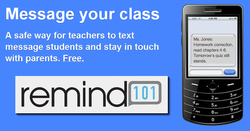 Consistent communication between teachers, students, and parents is essential in order to maximize learning. In the Age of Technology in which we now live, the traditional hard-copy classroom newsletter, by itself, doesn't cut it anymore. Like it or not, technology is a part of students' and parents' lives. A perfect example of this is found in the prevalence of cell phones. I work at the middle school level, and nearly every student has a cell phone. Students often forget their pencils, textbooks, and homework, but forget their cell phone? Never. I've long held the philosophy that educators must utilize technology like cell phones for educational purposes, because students and their parents are already using the technology. Don't fight it, leverage it. Well, here's a cool tool that will help teachers leverage cell phones - Remind101. Remind101 is a free service that allows teachers to use text messaging to communicate with students and their parents. It is a simple yet powerful tool, and I can't think of an easier way to put digital reminders about important classroom information into the hands (literally) of students and parents. Here's how it works... Once a teacher signs up for a free account, he/she can create different "classes" (groups of students/parents). Teachers at the middle and high school school level can create a different class for each period of the day, as well as a separate class for parents. This enables the teacher to send class-specific messages to students (e.g. "Don't forget -- your project is due Friday) or messages to parents (e.g. "Parent conferences are October 17-19"). Since cell phones are not as common at the lower grades, elementary teachers may choose to set up a class solely for parents. Teachers can currently create up to 10 classes. Once classes are set up, students and parents can "sign up" to receive notifications by sending a text message with the teacher's class code (e.g. text @code to 555-555-5555). Sign-up can also be done through email. If you're concerned about students seeing your personal cell phone number, don't worry. Teachers are assigned a unique Remind101 phone number that students/parents use when they sign up -- they will never see your number, and you'll never see theirs. Pretty slick! Once students/parents are signed up, the teacher simply has to go to www.remind101.com, sign in, choose a class, and type in the desired message. Messages can even be scheduled to be sent at a later day or time. Can't get to your computer to send a message? No problem. If you have an iPhone or iPad, you can download and use the free Remind101 app. For more information, here's the service's FAQ page. Students and their parents are already using cell phones to text. Let's make some of those texts educational.
6 Comments
|
About BrentBrent has worked in the field of education as a teacher and administrator for 28 years. A former elementary school teacher and principal, he is currently Coordinator of Elementary Education in the Murrieta Valley Unified School District in Southern California. Read more about Brent here. Brent on X (Twitter)Archives
May 2024
Categories
All
|
Photos from somegeekintn, woodleywonderworks, Joybot, British Council Singapore, jseliger2, berkuspic, toddwendy, Alexandra E Rust, skippyjon, crdotx, tharrin, roybuloy, .FuturePresent., Just some dust, frankpierson, Jair Alcon Photography, Luigi Mengato, Muffet, stevendepolo, Pilar Soro, Sander van der Wel, jblyberg, jonathangarcia, DraXus, angeloangelo, Sthetic


 RSS Feed
RSS Feed
