
One of the great things about Google Forms is that the information submitted through the form is populated in a spreadsheet. All the data in one location, easily sortable. You can even share the spreadsheet with others so they can see and use the information.
But as great as spreadsheets are, somethings they can be a little overwhelming to view, especially if they are filled with many fields containing a lot of information. What if you wanted each form response recorded in a separate, well-organized document, a document that could automatically be created and saved in your Google Drive as well as sent to the person who submitted the form? Enter the free Google Sheets add-on autoCrat. As I wrote in a previous post, my teachers use two Google Forms to submit their agendas for and notes from their weekly Professional Learning Community (PLC) meetings. With autoCrat, not only will I receive the submitted information in the forms' corresponding spreadsheets, but now both the teachers and I will receive the agendas and notes in separate, printable, easy-to-ready documents. To see exactly how to use autoCrat and how it can take your Google Forms and Sheets to the next level, watch the tutorial below. Hope it's helpful!
0 Comments

I love Google Forms. As an elementary school principal, I use them all the time. All. The. Time. From a parent contact log to gathering staff meeting feedback to finding out which parents are interested in joining our PTA Board, I use Google forms on a daily basis. If you're not already familiar with this powerful tool, check out this series of tutorial videos on what has become my favorite online tool.
The great thing about a Google Form is that the data gathered from the form is neatly organized in a Google Spreadsheet (A.K.A. Google Sheet) that can then be sorted and/or filtered. Last year I created two new Google Forms my teachers could use to submit their agendas and notes from their weekly Professional Learning Community (PLC) meetings. My goal was to provide teachers an easy-to-use method of submitting their grade level's agenda and notes while providing me a central location for all their responses. It worked great. I had one form and corresponding spreadsheet for their PLC agendas and one form and spreadsheet for their PLC notes. Each week, I could sort the responses by grade level to see what each team was working on. The problem came as the year progressed. With each passing week, more and more responses populated each spreadsheet. While I was able to sort the data by grade level, I still had to do a lot of scrolling due to the growing number of responses and large amount of text in some of the fields. What I needed was a way to filter the data for each grade level into a different worksheet (or tab) within the same spreadsheet. That's when I discovered EZ Query. EZ Query is a free add-on for Google Sheets that enables you to create different worksheets (tabs) within one spreadsheet that show only the data you want. This easy-to-use add-on makes the already-amazing Google Forms/Sheets combination even better. Rather than write about how it works, allow me to show you in the short video below. Enjoy!  Yesterday I had the privilege of talking education with the amazing Bedley Brothers, Tim and Scott. Both men are amazing educators (County Teachers of the Year, Tim in 2013 and Scott in 2014), but more than that, they are incredible people and friends. If you're not yet aware of their YouTube educational talk show, it is definitely something you need to check out. Each week, Tim, Scott, and a guest talk about issues at the forefront of education. Their list of past guests includes Robert Marzano, Daniel Pink, Rick Morris, Angela Maiers, Catlin Tucker, Vicki Davis and Dave Burgess -- amazing leaders in the field of teaching and learning. Not sure how I made it on the guest list, but I was honored to be able to chat with Tim and Scott for a few minutes. For about 20 minutes, we talked about lessons learned from our students, Common Core, EdCamps, and water bottles. What? Water bottles? Yep, water bottles. You can watch our conversation below.  If you've read my blog before, you know I'm a big fan of Google Forms. In this post, I want to share how I'm using this powerful tool to help me be more productive in the area of parent communication. This year, I have created a Google Form that I use as a Parent Contact Log. Each time I speak with a parent about a student or school-related issue, whether initiated by me or the parent, I document our conversation with this online form. The fields in my form include the date, parent's name, student's name, and a section for brief notes about our conversation (the form automatically time stamps each entry, but I manually enter the date of the conversation in case I make the entry at a later time). What I love about this form is that entries are automatically populated in a Google spreadsheet attached to the form. I could document these conversations in an old-school notebook, but by having all the entries in a spreadsheet, I can then sort conversations by parent, student, or date. I speak with a lot of parents, so having an easy-to-reference log of these conversations is extremely helpful. Below is a screenshot of the form I use. Whether you're a teacher or administrator, you know that speaking with parents is a common part of the job. If you're not already doing so, give Google Forms a try and see how they can help you be more productive. If you're not sure how to create a Google Form, you can easily learn how by watching my Google Forms tutorial videos.
 Well, it’s been a while. With my new position, I’ve had little extra time to blog. Shoot, I’ve had little extra time, period. But that’s a post for another day. While I typically write about teaching and educational technology, this post will be a little different. Consider it my attempt to discuss something close to my heart, to inform others about a common misconception. I like to be organized. For those who know me, that is not a surprising statement. A structured, organized environment contributes to my productiveness and peace of mind. My classroom was always this way. I didn’t like clutter, and everything had a spot. My bulletin boards and the student work displayed on them were always straight and level. I used to endure friendly ribbing for using a level to make sure my bulletin boards looked just right (which I thought was funny, because those who initially teased soon became the ones asking to borrow the level). Now that I’ve moved into administration, I like my office to be the same way – neat and organized, two things that help me be more productive. Over the past several years, when commenting on my neat classroom or office, I’ve had many, many people say things to me like: “Yeah, I have to be neat too. I’m totally OCD that way.” “I need to clean off my desk. My OCD is kicking in.” In our society, I think there’s a large misconception about OCD (Obsessive-Compulsive Disorder). It’s a term that gets casually thrown around without much thought being given to what it actually is, because most people don’t know what it really is. On the other hand, consider mental retardation (now referred to as intellectual disability). That’s a term that doesn’t get thrown around too often, because most people have a general idea of what it means. Think of it this way…If you made a mistake while completing a task, would you say, “I’m so retarded” to those around you? I don’t think so. Why not? Because you know what intellectual disability/mental retardation is, and you know you’re not a person who has that impairment. Plus, you know (hopefully) this is a comment that would be highly offensive to those individuals who do have this impairment, as well as to their families. So why then do people off-handedly say they have OCD, when chances are, they don’t? Wouldn’t this be offensive to those affected by OCD? So, what is OCD? Many use the term to describe people who like things neat and organized, but this is the misconception. Just because someone likes things to be tidy (even really, really tidy), it doesn’t mean he/she has OCD. OCD is an anxiety disorder. People who are affected by it are plagued by intrusive thoughts that produce uneasiness, apprehension, fear, or worry. They engage in repetitive behaviors aimed at reducing the associated fear or anxiety, even when the fear, anxiety, or behavior is irrational. Having OCD means so much more than being a “neat freak.” You see, I have a personal connection to this subject. I have a loved one who has been diagnosed with OCD. For several years, I have struggled to support this person who has suffered from crippling anxiety, fear, and worry. I’ve watched as the person’s mind gets “stuck,” obsessing about things that rationally don’t warrant that kind of worry, and feeling compelled to behave in ways that won’t take the worry away. I’ve seen how this disorder can absolutely paralyze a person. Thankfully, with prayer and the aide of family and an excellent therapist, my loved one has learned to manage OCD. So why did I write this post? To make anyone who has ever incorrectly used the term OCD feel guilty? Absolutely not. I’ve put my foot in my mouth, made comments without having all the facts more times than I want to admit. No, my goal is simply to educate, to let others know that OCD is more than a propensity for order and neatness. It’s something individuals and their families all over the world struggle with on a daily basis. I ask simply that we grant the disorder and the people it affects the respect they deserve.  By now, most in education have heard of “flipping” the classroom, the concept of the teacher creating instructional videos that students watch at home, freeing up time in class for deeper learning opportunities or reteaching. For example, if students in a science class watch a teacher-created video at home that introduces a scientific concept, the teacher can then use class time the next day to engage students in a hands-on lab that makes the concept come to life. I think this in an amazing idea that is transforming classrooms all over the world, but what about those teachers who aren’t quite ready to jump into the flipping pool? What about those who don’t have the time, equipment, or expertise to create all the videos required to flip their classrooms? What about those who like the idea of flipping but need to take baby steps? One of the key aspects of flipping is that it opens up time during class that, if used effectively, can increase student learning. What if teachers could gather feedback from their students on a homework assignment, before class the next day, finding out which parts of the assignment gave the students difficulty? This would enable teachers to design lessons that focus on what the students really need, rather than what teachers think the students need. Is this possible? Can teachers really get this type of information that would enable them to tailor their lessons to students’ needs? Through the magic of Google Forms, the answer is "yes." By creating and posting on their classroom website a simple Google Form like the one shown below, teachers can quickly and easily find out how their students fared on a particular assignment and plan the next day’s lesson accordingly. The procedure might look something like this. The teacher creates and posts on his/her website a Google Form asking students to give feedback on the night’s homework assignment. Students fill out the form (which would take less than a minute) and responses are collected in a spreadsheet for the teacher to view. If, for example, the majority of students indicated they had difficulty with #’s 5 and 13, the teacher then knows to devote time the next day to going over those particular problems, and not necessarily on ones students didn’t have trouble with. Or, perhaps the class grasped the entire lesson quite well, when the teacher anticipated spending a lot of time the next day reviewing the lesson. No more guessing or spending time on problems the students already “get.” Plus, by using Google Forms in this way, students are able to communicate with their teacher anonymously, eliminating potential embarrassment by having to raise their hand in class to say, “I didn’t understand how to do this problem.”
So, if you’re looking for an easy way to more effectively use your class time to maximize student learning, but you aren’t quite ready for flipping, give Google Forms a try. Thanks to Shannon Augustin, who has successfully been using Forms with her students, for sharing this amazing idea with me. If you’re not familiar with how to create a Google Form, be sure to check out my Google Forms Tutorial Videos. Enjoy! 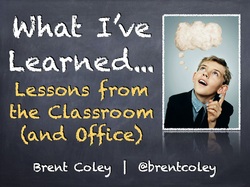 Here's the second story in my new series "What I've Learned...Lessons from the Classroom (and Office)." In this video, I share an experience from my very first year of teaching. While it was definitely not one of my prouder moments (as you'll see in the video), I learned an extremely valuable lesson about the kind of teacher I want to be. I hope you find my story to be helpful. If you haven't yet watched the first video in the series, you can do so by visiting the "What I've Learned..." page. |
About BrentBrent has worked in the field of education as a teacher and administrator for 28 years. A former elementary school teacher and principal, he is currently Coordinator of Elementary Education in the Murrieta Valley Unified School District in Southern California. Read more about Brent here. Brent on X (Twitter)Archives
May 2024
Categories
All
|
Photos from somegeekintn, woodleywonderworks, Joybot, British Council Singapore, jseliger2, berkuspic, toddwendy, Alexandra E Rust, skippyjon, crdotx, tharrin, roybuloy, .FuturePresent., Just some dust, frankpierson, Jair Alcon Photography, Luigi Mengato, Muffet, stevendepolo, Pilar Soro, Sander van der Wel, jblyberg, jonathangarcia, DraXus, angeloangelo, Sthetic

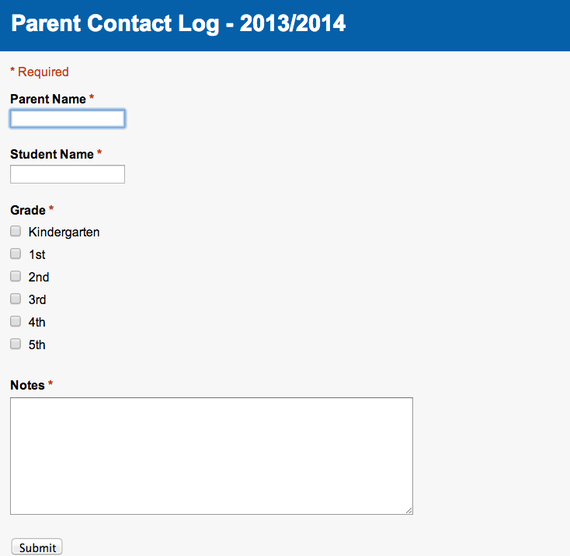
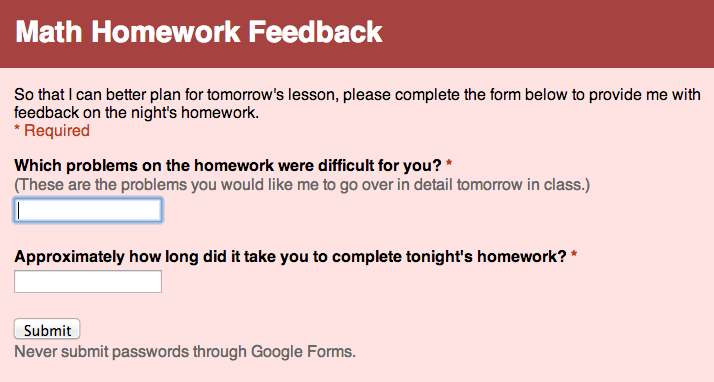

 RSS Feed
RSS Feed
