 As I write this post in the middle of summer, teachers everywhere are enjoying a well-deserved break with their families. Beach days. Barbeques. Pool parties. Not having to set the alarm clock. Ahhh, gotta love summer! But in a few weeks, life will return to schools around the country as teachers head back to their classrooms to prepare for the 2014-2015 school year. In one more week, I too will head back to work to get things rolling. As I think about starting a new school year, I was reminded of the summer before what turned out to be my last year in the classroom before moving into administration. Toward the end of that summer, when I finished setting up my classroom, I tried something I'd never done before. I put in a little extra effort with the hope it would benefit my students. What did I do? Find out by watching the short video below. The entire "What I've Learned" video series can be found on my website here or on YouTube.
2 Comments
 I recently heard a story about three high school siblings who experienced a rarity in education -- all three students had the same teacher during the same semester. Different grade levels and different classes, but they all had the same teacher. For the sake of this story, we'll call him Mr. Smith. One day, the three students' parents received a phone call from Mr. Smith letting them know that one of the students had fallen asleep during his class that day. Of course, this led to a conversation that evening between Mom, Dad, and the sleepy student. When the other two children, both well-behaved and high-achieving students, heard about what had happened, each of them shared their thoughts on the matter by saying, "I wish I could sleep in Mr. Smith's class." So here's a question. How many of the three students would you say were engaged during Mr. Smith's class? For this question, we'll define engaged as being "into" the lessons being taught. How many students? Two? The ones not sleeping in class? I contend that the answer is probably zero. None of the students. Yes, the other two students weren't sleeping in Mr. Smith's class, but why not? Because they were engaged by his lessons? No. Both students indicated this wasn't the case, stating they wished they too could catch a few winks during Mr. Smith's class. No, more likely, the students weren't sleeping in class because they're "good" students who've been taught that sleeping in class is a no-no. Good students are supposed to pay attention in class, follow directions, and complete assignments on time. Because that's what good students do. How often do we as educators mistake compliance for engagement? How often do we misinterpret quiet, on-task behavior as genuine engagement? Integrity has been defined as how one acts when no one is watching. Genuine student engagement is like integrity -- it will continue to be present even when the teacher isn't watching. Have you ever taught a lesson your students were so into that they lost track of time, forgetting they were supposed to go to recess or lunch? Think of those times when students asked to continue learning not because they had to but because they wanted to. That's the goal. That's genuine student engagement. When I was teaching, I'm sure there were times when I mistook compliance for engagement. I had good classroom management. I ran a fun, structured classroom where students followed the rules and were on task. But does that mean all of my students were engaged, really "into" the learning, all of the time? Unfortunately, no. How often did I observe simple compliance from my students because I failed to truly engage them? How often did I observe counterfeit engagement? Genuine student engagement occurs when a teacher is deliberate in his/her attempt to involve students in their learning, rather than simply treating them as passive vessels into which we pour knowledge. It occurs when students take ownership of their learning. It occurs when worksheets are replaced with meaningful tasks, when students are asked to create rather than complete. It occurs when students aren't asked to always sit through a lecture but are instead allowed to use technology to collaborate and connect with their peers, to learn together. How will you genuinely engage your students today?  "Am I making a difference in the lives of my students?" "Am I getting through to him/her?" These are questions all educators ask themselves (or at least should), and I think it's common for teachers to wonder whether they're reaching those hard-to-reach students. In this fifth story from my "What I've Learned" video series, I share an example of how teachers can have a powerful impact on every student, even when they don't realize it. If you haven't yet watched the first four videos in the series, you can do so by visiting the "What I've Learned" page. If you've already seen them, I welcome your feedback.  He still uses PowerPoint? Whoa. He still uses PowerPoint? Whoa. In two days I’ll be heading to Palm Springs to attend the annual Computer-Using Educators (CUE) Conference. I always look forward to mid-March and the opportunity to travel to the desert to be among other like-minded educators who come to learn about cutting-edge technologies and strategies to increase student learning through the use of educational technology. And if past events are any indication, while I’m at the conference this year I will hear, at least once, someone say something like “You still use PowerPoint?” (said with incredulity and rolling eyes) or “I can’t believe anyone still uses PowerPoint.” Well, I have a confession to make. I still use PowerPoint. <gasp> What?! You still use PowerPoint, Brent? Yep. I still use PowerPoint, and here’s why – because sometimes PowerPoint is still the most appropriate tool for the job, just like good old-fashioned paper and pencil are sometimes the best tools for the job. Now don’t get me wrong. I don’t use PowerPoint for everything. I believe PowerPoint can be overused and misused, that “death by PowerPoint” is much too common. I agree that using a presentation with a bunch of slides filled with too much text is not a great way to increase student (or staff) engagement and therefore maximize learning. But there are times when a PowerPoint (or Keynote) presentation can help get the job done, especially when you embed video and/or other engaging elements into the presentation. What about Prezi? Many would say Prezi is way more visually appealing than PowerPoint, and I would agree. But the question that needs to be asked is this – What are you trying to achieve in your presentation? Yes, Prezi is very flashy, and I think it’s a pretty slick presentation tool. But one must be careful not to overshadow a presentation’s content with its packaging. A few years ago I attended a church that, for a time, used Prezi to display the lyrics to the songs we sang during worship. Did those lyrics look cool up on the big screen? You bet. Words were spinning in and out, changing color with each verse. It was very impressive. The problem? I frequently found myself paying more attention to trying to guess what the next transition effect was going to be than focusing on what the words of the song were saying, on worshiping Jesus. The flashy method of delivery took away from the content. It was distracting. In the right situation, I think Prezi can be the perfect tool. There are so many great presentation tools out there like Prezi, Haiku Deck, Keynote, and Google Slides, each with its strengths. But my point is this – the task should always determine the tool. Putting up a new fence in your backyard? A hammer is a great tool for the job. But it’s not the right tool for every home improvement project. One size doesn’t fit all, in home improvement as well as technology. Rather than demonizing PowerPoint, dismissing it as an archaic tool, let’s remember that for some, creating a PowerPoint presentation is a giant step forward in integrating technology in the classroom. We’re all at different points along the spectrum of technology use in education. Let’s celebrate each other’s successes and help each other grow.  Yesterday I had the privilege of talking education with the amazing Bedley Brothers, Tim and Scott. Both men are amazing educators (County Teachers of the Year, Tim in 2013 and Scott in 2014), but more than that, they are incredible people and friends. If you're not yet aware of their YouTube educational talk show, it is definitely something you need to check out. Each week, Tim, Scott, and a guest talk about issues at the forefront of education. Their list of past guests includes Robert Marzano, Daniel Pink, Rick Morris, Angela Maiers, Catlin Tucker, Vicki Davis and Dave Burgess -- amazing leaders in the field of teaching and learning. Not sure how I made it on the guest list, but I was honored to be able to chat with Tim and Scott for a few minutes. For about 20 minutes, we talked about lessons learned from our students, Common Core, EdCamps, and water bottles. What? Water bottles? Yep, water bottles. You can watch our conversation below.  Last night I became a kid again. No, I didn’t invent a time machine, but I was reminded of an important lesson, one most kids have mastered and adults too often forget. Yesterday, my school’s PTA hosted a “Valentines for Vets Family Fun Night.” This year, our students and staff have a goal of creating over 4,000 valentines to send to veterans and members of the military who are currently serving our country. Last night families gathered in our Multipurpose Room for about an hour and a half to make valentines. For 90 minutes, students and parents created original valentines and colored valentine templates while they snacked on goodies and listened to music. Folks had a blast! I joined in as well. I grabbed a few valentines and markers, sat down, and began coloring. And then something awesome happened. The world slowed down. Despite music and probably a hundred people around me, the noise in the room seemed to fade. It was just the markers and me, focusing on coloring within the lines. It was peaceful. It was therapeutic. And I told myself at that moment, “I need to color more.” We all need to color more. I would dare to say that most of us used to draw and color all the time when we were kids, but then we grew up and coloring went away. Because coloring is for kids. But it doesn’t have to be. We need to remember to “color” once in a while, take a break from the stress and busyness of our lives and focus on something else. Maybe that means sitting down with your kids and coloring with them, putting your “to-do” list on hold. Maybe it means taking a trip to your local “paint your own pottery” shop. Maybe it means grabbing a book and reading for pleasure – not reading because you have to, but because you want to. I was reminded of how focused and peaceful I feel when I spend time with God, reading His Word. That’s how I need to color more. Last night I became a kid again. And it felt good. 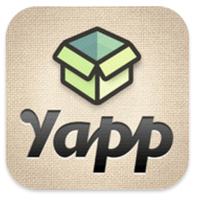 Are you in charge of planning/organizing an event? Do you lead a class of students or a team of players? Wouldn’t it be great if you could create a mobile app that would help you put information about your event or group in people's hands’ (literally)? With Yapp, you can! Yapp is an awesome, web-based service that allows you to easily create your very own mobile app for iPhone or Android. And you can do it in minutes. Yes, minutes. No coding experience necessary. No complicated software to download. No headaches. Oh, and it’s free! Simply go to www.yapp.us and sign up for a free account. Then use the simplistic templates and themes to create your app. The user interface is incredibly easy to use. Try it. You’ll see. You can include basic information, a schedule, pictures, videos, a Twitter feed, and more. You can even add interactivity to your app by allowing users to post text and photos to the app. If you want to get really fancy, you can even send user-created posts as push notifications. Seriously, Yapp is awesome. Once you’re done creating your app, you simply invite people to download it by sending them a URL to open on their mobile phone (or you can have them scan a QR code). This prompts users to download the free Yapp app (available for both iOS and Android). Once the Yapp app is installed on a user’s phone, your app can be viewed within the main Yapp app. There are so many possibilities for using Yapp. If you’re a classroom teacher, you could create an app for your class(es). If you’re a coach, you could create an app for your team with schedules, game information, etc. Yapp’s website lists possible uses like weddings, conferences, book clubs, reunions, and fundraisers. I am a co-organizer of EdCamp Murrieta, and after recently discovering Yapp, I created an app for the event, start to finish, in about 30 minutes. It’s that easy. You can download our app by going to http://my.yapp.us/LVULN9 on your mobile phone or by scanning the QR code below. As Yapp’s motto says, “If you can type and tap, you can Yapp.” Give it a try. If you create an app using Yapp, leave the link in the comments section, as I’d love to see what you create.
|
About BrentBrent has worked in the field of education as a teacher and administrator for 28 years. A former elementary school teacher and principal, he is currently Coordinator of Elementary Education in the Murrieta Valley Unified School District in Southern California. Read more about Brent here. Brent on X (Twitter)Archives
May 2024
Categories
All
|
Photos from somegeekintn, woodleywonderworks, Joybot, British Council Singapore, jseliger2, berkuspic, toddwendy, Alexandra E Rust, skippyjon, crdotx, tharrin, roybuloy, .FuturePresent., Just some dust, frankpierson, Jair Alcon Photography, Luigi Mengato, Muffet, stevendepolo, Pilar Soro, Sander van der Wel, jblyberg, jonathangarcia, DraXus, angeloangelo, Sthetic

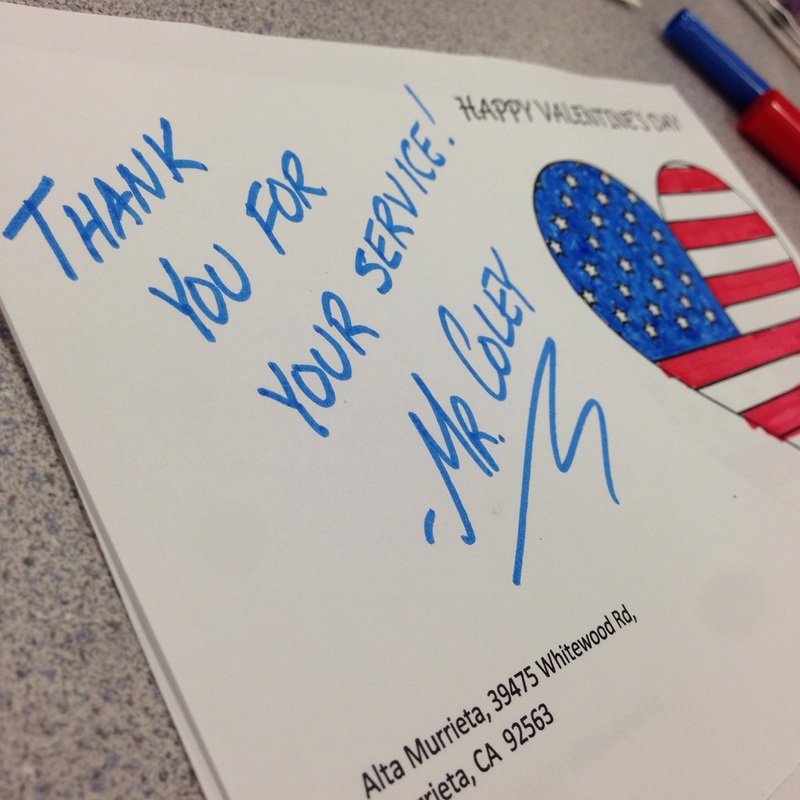



 RSS Feed
RSS Feed
