
As an educator for 20 years, there have been those times when I’ve discovered something new that completely transformed my practice or took it to the next level. When I was in the classroom, learning how to podcast with my students was one of those times. Using Audacity and Garageband, my students and I created monthly podcasts, called ColeyCasts, that allowed students to share with the world what they were learning (you can listen here). I published their ColeyCasts on my classroom website and in iTunes, and I’m telling you, there was nothing cooler than seeing my students’ faces when I showed them their work, their work, in iTunes alongside their favorite musical artists. They were creating something and sharing it not just with me, but with listeners as far away as Australia. And because my students knew they had a global audience, they didn’t just go through the motions. They wanted their work to be good. I think Rushton Hurley said it best --
“If students are sharing their work with the world, they want it to be good. If they’re just sharing it with you, they want it to be good enough."
- Rushton Hurley
This past year I had another one of those game-changing moments when, thanks to the idea by my good friend and colleague John Fox, I converted my school’s staff handbook from an 84-Microsoft Word document to a single Google Doc with clickable links. That’s right -- 84 pages down to one. Don’t get me wrong, our old handbook had a bunch of valuable resources for my staff, from bell and duty schedules to our staff directory to SST forms. But there were two major drawbacks:
I didn’t need new or more information. I just needed a better and more dynamic way to organize it. Enter Google Docs. Here’s what I did. I created a master Google Doc and inserted a table. This would become my new handbook, something my staff and I now call The Hub. I shaded each cell of the table a different background color and devoted it to a different category of information (e.g. Faculty Information, Calendars & Schedules, Forms & Information). In these cells I inserted hyperlinks to different Google Docs, Sheets, PDFs, or external websites. For example, for my bell schedules, I created a “Bell Schedules” Google Doc, copied the schedules from the Word document, and pasted them into the Google Doc (I had to do a little tweaking to the formatting once the info was in the Google Doc). I then copied the view-only link to the “Bell Schedules” Google Doc and created a hyperlink to this document in the master document (The Hub). I did this for each section of the old handbook -- created a new Google Doc/Sheet, copied the information from the old Word Doc and pasted it into the new Doc/Sheet, and then created a hyperlink to the new Doc/Sheet in the master document. Below is a screenshot of the upper portion of The Hub. When I was done, I shared the view-only link to The Hub with my staff for them to save on their desktops and mobile devices. One link. One page. Tons of information at their fingertips. Here are a few of the benefits of going with an online handbook:
Did this take some time to create? Yes, but it was totally worth it. Before I introduced The Hub to my staff at the beginning-of-the-year staff meeting last year, I was a bit nervous. I was so excited about this change. I thought it was going to save us all a bunch of time. But it didn’t just matter what I thought. What really mattered was what my staff thought. So, did they like it? They clapped. Seriously, they clapped. When is the last time your teachers clapped during a staff meeting when you or your principal introduced something new? I don’t think I’d ever seen it happen before that day, but that’s what they did. As I walked them through all the information available on The Hub and showed them how to save the link on their phones and tablets, teachers started saying things like, “Can we put ________ on The Hub?” and “It would awesome if _________ was available on The Hub. That would be so helpful!” It was music to my ears! My answer? “Of course we can add things!” There is 20-25% more information available on The Hub today than the day it was introduced. That’s the beauty of it -- it’s dynamic, a living document. Below is a video showing how I created The Hub. If you don't want to start from scratch, please feel free to make a copy of this template and then modify it to meet your needs. The links aren't active, but it will give you an idea of the items I've included in my handbook. If you’re looking for a way to increase efficiency and provide more up-to-date and easily accessible information for your staff, I’d highly recommend creating an online handbook like The Hub for your school. It’ll be a game-changer! Thanks again for the idea, John!
5 Comments
Heather Jones
7/14/2018 11:04:10 am
I love the Hub idea. I would like to create it but the link to download it does not work. Can you send it to me?
Reply
Samantha
4/21/2019 05:19:14 am
Thank you so much for sharing! I would love for you to share “view only” to me so that I can see how some of your forms look. Thanks
Reply
Bill Sellers
6/11/2020 07:40:40 pm
This is an amazing idea! I viewed the video just before shutting down for the evening, but now I can tell my mind will be working overtime thinking of documents to include.
Reply
Chalis Smith Packer
6/26/2021 12:17:33 pm
Thank you for sharing
Reply
Your comment will be posted after it is approved.
Leave a Reply. |
About BrentBrent has worked in the field of education as a teacher and administrator for 28 years. A former elementary school teacher and principal, he is currently Coordinator of Elementary Education in the Murrieta Valley Unified School District in Southern California. Read more about Brent here. Brent on X (Twitter)Archives
May 2024
Categories
All
|
Photos from somegeekintn, woodleywonderworks, Joybot, British Council Singapore, jseliger2, berkuspic, toddwendy, Alexandra E Rust, skippyjon, crdotx, tharrin, roybuloy, .FuturePresent., Just some dust, frankpierson, Jair Alcon Photography, Luigi Mengato, Muffet, stevendepolo, Pilar Soro, Sander van der Wel, jblyberg, jonathangarcia, DraXus, angeloangelo, Sthetic

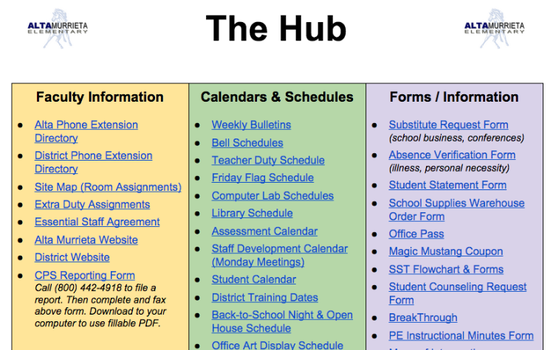

 RSS Feed
RSS Feed
